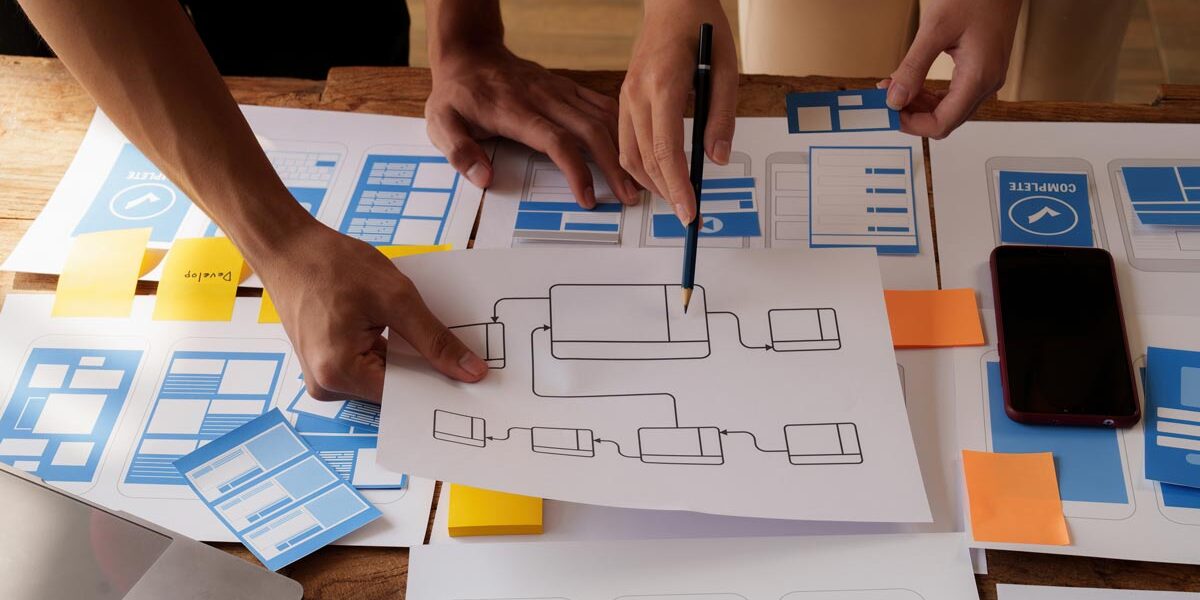Information architecture (IA) is a crucial aspect of designing user-friendly digital environments. It involves organizing, structuring, and labeling content in a way that enhances usability and findability. This article delves into the intricacies of information architecture, its significance, and the methodologies involved in creating effective IA for websites, applications, and other digital platforms.
What is Information Architecture?
Information architecture can be defined as the art and science of organizing information in a way that makes it easily accessible and understandable for users. It serves as a blueprint for the structure of websites, applications, and other digital products, ensuring that users can navigate through content without confusion.
The Importance of Information Architecture
A well-structured information architecture is essential for several reasons:
- Enhanced Usability: Users can find the information they need quickly and efficiently, leading to a more satisfying experience.
- Improved Findability: A clear IA helps users locate content through intuitive navigation and search functionalities.
- Increased Engagement: When users can easily access information, they are more likely to stay on the site longer and engage with the content.
- Better SEO: A logical structure can improve search engine rankings, making it easier for users to discover the site.
Key Components of Information Architecture
Understanding the core components of information architecture is vital for creating an effective structure. These components include:
1. Organization Systems
This refers to how information is categorized and structured. Common organization systems include:
- Hierarchical: Information is arranged in a tree-like structure, with broad categories branching into more specific subcategories.
- Sequential: Content is organized in a linear fashion, guiding users through a specific process or narrative.
- Matrix: Users can navigate through multiple paths, allowing for a more flexible exploration of content.
2. Labeling Systems
Labeling involves naming the categories and content in a way that is clear and meaningful to users. Effective labeling should:
- Be concise and descriptive.
- Use familiar terminology that resonates with the target audience.
- Avoid jargon or overly technical language.
3. Navigation Systems
Navigation systems are the tools that help users move through the content. Key elements include:
- Menus: Drop-down or side menus that provide access to different sections of the site.
- Breadcrumbs: A trail that shows users their current location within the site hierarchy.
- Search Functions: A search bar that allows users to find specific content quickly.
The Role of Information Architects
Information architects play a pivotal role in the design process. Their responsibilities include:
Research and Analysis
Before creating an information architecture, architects must conduct thorough research to understand user needs and behaviors. This involves:
- User Interviews: Engaging with potential users to gather insights about their preferences and pain points.
- Surveys: Collecting quantitative data to identify trends and common challenges.
- Competitor Analysis: Reviewing similar websites to understand industry standards and best practices.
Content Inventory and Audit
Once research is complete, the next step is to assess existing content. This includes:
- Content Inventory: Creating a comprehensive list of all content elements on the site, including text, images, and multimedia.
- Content Audit: Evaluating the quality and relevance of the content, identifying outdated or redundant pieces that need to be updated or removed.
Developing Information Architecture
Creating an effective information architecture involves several key steps:
1. Card Sorting
Card sorting is a popular technique used to understand how users categorize information. Participants are given cards representing different content pieces and asked to group them in a way that makes sense to them. This helps identify natural relationships between content and informs the organization’s system.
2. Creating a Sitemap
A sitemap is a visual representation of the information architecture. It outlines the hierarchy of content and the relationships between different sections. A well-designed sitemap should:
- Clearly illustrate the structure of the site.
- Include all major categories and subcategories.
- Be easy to understand for both users and stakeholders.
3. Wireframing
Wireframes are low-fidelity representations of the website or application layout. They focus on the placement of elements and the overall structure without getting into design details. Wireframing helps:
- Visualize the user journey through the site.
- Identify potential usability issues early in the design process.
- Facilitate discussions among team members and stakeholders.
Testing Information Architecture
Once the information architecture is developed, it is crucial to test its effectiveness. This can be done through various methods:
Usability Testing
Usability testing involves observing real users as they interact with the site. This helps identify areas of confusion or frustration. Key aspects to focus on during testing include:
- Task Completion: Can users complete specific tasks without assistance?
- Time on Task: How long does it take users to find the information they need?
- User Feedback: What do users think about the navigation and overall structure?
First Click Testing
First click testing assesses where users click first when trying to find information. This method helps determine if the navigation is intuitive and if users can easily locate key content.
Best Practices for Information Architecture
To create a successful information architecture, consider the following best practices:
1. Keep It Simple
Avoid overcomplicating the structure. A simple, intuitive design will help users navigate more easily.
2. Prioritize User Needs
Always keep the user in mind. Design the information architecture based on user research and feedback to ensure it meets their needs.
3. Be Consistent
Use consistent labeling and navigation elements throughout the site. This helps users build familiarity and reduces confusion.
4. Plan for Growth
Design the information architecture with future expansion in mind. Ensure that new content can be easily integrated into the existing structure.
Tools for Information Architecture
Several tools can assist in the development of information architecture:
- Mind Mapping Software: Tools like MindNode or XMind can help visualize the relationships between different content pieces.
- Wireframing Tools: Applications like Balsamiq or Sketch allow designers to create wireframes quickly.
- Sitemap Generators: Tools such as WriteMaps can help create clear and organized sitemaps.
Conclusion
Information architecture is a fundamental aspect of creating user-friendly digital experiences. By understanding the principles of IA and implementing best practices, designers can ensure that users can easily navigate and find the information they need. As technology continues to evolve, staying informed about the latest trends and tools in information architecture will be essential for creating effective and engaging digital